(Updating the GE prices.) |
m (cleanup) |
||
| Line 1: | Line 1: | ||
| + | {{redirect3|Pin|For the item used in Crafting, see [[Needle]]}} |
||
| − | aaaaaaaaaaaaaaa |
||
| + | A '''Bank PIN''' (short form for '''personal identification number''') is a [[:Category:Security|security]] feature that players can use to protect their [[bank]]s. It was introduced in [[Update:Security feature - Bank PIN|the Bank PIN update]] on [[19 September]] [[2005]]{{CiteNews |author=Jagex |url=http://news.runescape.com/newsitem.ws?id=485 |title= Security feature - Bank PIN|newsdate=19 September 2005 |notes= |name= }}. A small update on [[15 February]] [[2011]] removed the delay when randomizing the numbers after each entry, which made entering your PIN slightly faster. After 6 hours your Bank Pin will reactivate, even if you don't log out.{{CiteNews |author= Mods Ana and Dylan |url= http://www.webcitation.org/6AaJCtbtV|title= Skill Bonanza: Urns, Ashes and Shortcuts|newsdate= 15 February 2011|notes= |name= }} |
||
| − | aaaaaaaaaaaaaaaaaaaaaaaaaaaaaaaaaaaaa |
||
| + | Trying to find out someone's bank PIN goes against Rule 3 - Password Scamming (see [[Rules of RuneScape]]). It is also good to note that an unsuccessful attempt in gaining one's bank PIN is also against the rules and that one can get reported for doing such act. |
||
| − | aaaaaaaaaaaaaaaaaaaaaaaaaaaaaaaaaaaaaaaaaaaaaaaaaaaaaaaaaaaaaaaaaaaaaaaaaaaaaaaaa |
||
| − | aaaaaaaaaaaaaaaaaaaaaa |
||
| − | aaaaaaaaaaaaaaaaaaaaaaaaaaaaaaaaaaaaaaaaaaaaaaaaaa |
||
| − | aaaaaaaaaaaaaaaaaaaaaaaaaaaaaaaaaaaaaaaaaaaaaaaaaa |
||
| − | aaaaaaaaaaaaaaaaaaaaaaaaaaaaaaaaaaaaaaaaaaaaaaaaaaaaaaaaaaaaaaaaaa |
||
| − | aaaaaaaa |
||
| − | aaaaaaaaaaaaaaaaaaaaaaaaaaaaaaaaaaaaaaaaaaaaaaaaaaaaaaaaaaaaaaaaaaaaaaaaa |
||
| − | aaaaaaaaaaaaaaaaaaaaaaaaaaaaaaaaaaaaaaaaaaaaaaaaaaaaaaaaaaaaaaaaaaaaaaaaaaaaaaaaaaaaaaaaaaaaaaa |
||
| − | aaaaaaaaaaaaaaaaaaaaaaaaaaaaaaaaaaaaaa |
||
| − | aaa |
||
| − | aaaaaaaaaaaaaaaaaaaaaaaaaaaaaaaaaaaaaaaaaaaaaaaaaaaaaaaaaaaaaaaaaa |
||
| − | aaaaaaaaaaaaaaaaaaaaaaaaaaaaaaaaaaaaaaaaaaaaaaaaaaaaaaaaaaaaaaaaaaaaaaaaaaaaaaaaaaaaaaaaaaa |
||
| − | aaaaaaaaaa |
||
| − | aaaaaaaaaaaaaaaaaaaaaaaaaaaaaaaaaaaaaaaaaaaaaaaaaaaaaaaaaaaaaaaaaaa |
||
| − | aaaaaaaaaaaa |
||
| + | {{cquote2|Asking for someone's bank PIN is just as serious as asking for an account password... Under no circumstances should you tell another player your password, PIN number or any other personal details of your account.|Rule 3 - Password Scamming|[[Rules of RuneScape]]}} |
||
| − | aaaaaaaa |
||
| − | aaaaaaaaaaaaaaaaaaaaaaaaaaaaaaaaaa |
||
| − | aaaa |
||
| − | aaaaaaaaaaaaaaaaaaaaaaaaaaaaaaaaaa |
||
| − | aaaaaaaaaaaaaaaaaaaaaaa |
||
| − | aaaaaaaaaaaaaaaaaaaaaaaaaaa |
||
| − | aaaaaaaaaaaaaaaaaaaaaaaaaaaaaaaaaaaaaaaaaaaaaaaaaaaaaaaaaaaaaaaaaaaaa |
||
| − | aaaaaaa |
||
| − | aaaaaaaaaaaaaaaaaaaaaaaaaaaaaaaaaaaaaaaaaa |
||
| − | aaaaaaaaaaaaaaaaaaaaaaaaaaaaaaaaaaaaaaaaaaaaaaaaaaaaaaaaaaaaa |
||
| − | aaaaaaaaaaaaaaaaaaaa |
||
| − | aaaaaaaaaaaaa |
||
| − | aaaaaaaaaaaaaaaaaaaaaaaaaaaaaaaaaaaaaaaaaaaaaaaaaaa |
||
| − | aaaaaaaaaaaaaaaaaaaaaaaaaaaaaaaaaaaaaaaaaaaaaaaaaaaaaaaaaaaaaaa |
||
| − | aaaaaaaaaaaaaaaaaaaaaaaaaaaaaaaaaaaaaaaaaaaaaaaaaaaaaaaaaaaaaaaaaaaaaaaaaaaaaaaaaaaaaaaaaaaaaaaaaaaaaaaaaaaaaaaaaaaaaaaaaaaaaaaaaaaaaaaaaaaaaaaaaaaaaa |
||
| − | aaaaaaaaaaaaaaaaaaaaaaaaaaaaaaaaaaaaaaaaaaaaaaaaaaaaaaaaaaaa |
||
| − | aaaaaaaaaaaaaaaaaaaaaaaaaaaaaaaaaaaaaaaaaaaaaaaaaaaaaaaaaa |
||
| − | aaaaaaaaaaaaaaaaaaa |
||
| − | aaaaaaaaaaaaaaaaaaaaaaaaaaaaaaaaaaaaaaaaaaaaaaaaaaaaaaaaaa |
||
| − | aaaaaaaaaaaaaaaaaaaaaaaaaaaaaaaaaaaaaaaaaaaa |
||
| − | aaaaaaaaaaaaaaaaaaaaaaaaaaaaaaaaaaaaaaaaaaaaaaaaaaaaaaaaaaaaaaaaaaaaaaaaaaaaaaaaaaaaaaaaaaaaaaaaaaaaaaaaaaaaaaaaaaaaaaaaaaaaaaaaaaaaaaaaaaaaaaaaaaaaaaaaaaaaaaaaaaaaaaaaaaaaaaaaaaaaaaaaaaaaaaaaaaaaaaaaaaaaaaaaaaaaaaaaaaaaaaaaaaa |
||
| − | aa |
||
| − | aaaaaaaaaaaaaaaaaaaaaaaa |
||
| − | aaaaaaaaaaaaaaaaaaaaaaaaaaaaaaaaaaaaaaaaaaaaaaaaaaaaaaaaaaaa |
||
| − | aaaaaaaaaaaaaaa |
||
| − | aaaaaaaaaaaaaa |
||
| − | aaaaaaaaaaaaaaaaaaaaaaaaaaaaaaaaa |
||
| − | a |
||
| − | aaaaaaaaaaaaaaaaaaaaaaaaaaaaaaa |
||
| − | aaaaaaaaaaaaaaaaaaaaaaaaaa |
||
| − | aaaaa |
||
| − | aaaaaaaaaaaaaaaaaaaaa |
||
| − | aaaaaaaaaaaaaaaaaaaaaaaaaaaaaaaaaaaaa |
||
| − | aaaaaaaaaaaaaaaaaaaaaaaaaaaaaaaaaaaaaaaaaaaaa |
||
| − | aaaaaaaaaaaaaaaaaaaaaaaaaaa |
||
| − | aaaaaaaaaaaaaaaaaaaaaaaaaaaaaa |
||
| − | aaaaaaaaaaaaaa |
||
| − | aaaaaaaaaaaaaaaaaaaaaaaaaaaaaaaaaaaaaaaaaaaaaaaaaaaaaaaaaaaaaaaaaaaaaaaaaaaaaaaaaaaaaaaaa |
||
| − | aaaaaaaaaaaaaaaaaaaaaaa |
||
| − | aaaaaaaaaaaaaaaaaaaaaaaaaaa |
||
| − | aaaaaaaaaaaaaaaaaaaaaaaaaaaaaaaaaaaaaaaaaaaaaaaaa |
||
| − | aaaaaaaaaaaaaaaaaaaaaaaaaaaaaaaaaaaaaaaaaaaaaaaa |
||
| − | aaaaaaaaaaaaaaaaaaaaaaaaaaaaaaaaaaaaaaaa |
||
| − | aaa |
||
| − | aaaaaaaaaaaaaaaaaaaaaaaaaaaaaaaaaaaaaaaaa |
||
| − | aaaaaaaaaaaaaaaaaaaaaaaaaaaaaaaaaaaaaaaaaaaaaaaaaaaaaaaaaaaaaaaaaaaaaaaaa |
||
| − | aaaaaaa |
||
| − | aaaaaaaaaaaaaaaaaaaaaaaaaaaaaaaaaaaaaaaaaaaaaaaaaaaaaa |
||
| − | aaaaaaaaaaaaaaaaaaaaaaaaaaaaaaaaaaaaaaaaaaa |
||
| − | aaaaaaaaaaaaaaaaaaaaaaaaa |
||
| − | aaaaa |
||
| − | aaaaaaaaaaaaaaaaaaaaaaaaa |
||
| − | aaaaaaaaaaaaaaaaaaaa |
||
| − | aaaaaaa |
||
| − | aaaaaaaaaaaaaaaaaaaaaaaaaaaaaaaaaaaaaaaaaaaaaaaaaaaa |
||
| − | aaa |
||
| − | aaaaaaaaaaaaaaaaaaaaa |
||
| − | aaaaaaaaaaaaaaaaaaaaaaaaaaaaaaaaaaaaaaaaaaaaaaaaaaaaaaaaaaa |
||
| − | aaaaaaaaaaaaaaaaaaaaaaaaaaaaaaaaaaaaaaaaaaaaaaaaaaaaaaaaaaaaaaaaaaaaaaaaaaaaaaaaaaaaa |
||
| − | aaaaaaaaaaaaaaaaaaaaaaaaaaaaaaaaaaaaaaaaaaaa |
||
| − | aaaaaaaaaaaaaaaaaaaaaaaaa |
||
| − | aaaaaaaaaaaaaaaaaaaaaaaaaaaaaaaaaaaaaaaaaaaa |
||
| − | aaa |
||
| − | aaaa |
||
| − | aaaaaaaaaaaaaaa |
||
| − | aaaaaaaaaaaaaaaaaa |
||
| − | aaaaaaaaaaaaaaaaaaaa |
||
| − | aaaaaaaaaaaaaaaaaaaaaaaaaaaaaaaaaaaaaaaaaaaaaaaaaaaaaaaaaaaaaaaaaaaaaa |
||
| − | aaaaaaaaaaaaaaa |
||
| − | aaaaaaaaaaaaaaaaaaaaaaaaaaaaaaaaaaaaaaaaaaaaaaaaaaaaaaaaaaaaaaaaaaaaa |
||
| − | aaaaaaaaaaa |
||
| − | aaaaaaaaaaaaaaaaaaaaaaaaaaaaaaaaaaaaaaaaaaaaaaaaaaaaaaaaaaaaaaa |
||
| − | aaaaaaaaaaaaaaaaaaaaaaaa |
||
| − | aaaaaaaaaaaaaaaaaa |
||
| − | aaaaaaaaaaaaaaaaaaaaaaaaaaaaaaaaaaaaaaaaaaaaaaaaaaaaaaaaaaaaaaaaaaaaaaaaaaaaaaaaaaaaaaaaaaaaaaaaaaaaaaaaaaaaaaaaaaaaaaaaaaaaaaaaaaaaaaaaaaaaaaaaaaaaaaaaaaaaaaaaaaaaaa |
||
| − | aaaa |
||
| − | aaaaaaaaaaaaa |
||
| − | aaaaaaaaaaaaaaaaaaaaaaaaaa |
||
| − | aaaaaaaaaaaaaaaaaaaaaa |
||
| − | aaaaa |
||
| − | aaaaaaaaaaaaaaaaaaaaaaaaaaaaaaaaaaaaaaaaaaaaaaaaaaaaaaaaaaaaaaaaaaaa |
||
| − | aaaaaaaaaaaaaaaaa |
||
| − | aaaaaaaaaaaaaaaaaaaa |
||
| − | aaaaaaaaaaaaaaaaaaaaaaaaaaaaaaaaaaaaaaaaaaaaaaaaaaaaaaaaaaaaaaaaaaaaaaaaaaaaaaaaaaaaaaaaaaaaaaaaaaaaaaaaaaaaaaaaaaaaaaaaaaaaaaaaaaaaaaaaaaaaaa |
||
| − | aaaaaaaaaaaaaaaaaaaaaaaaaaaaaaaaaaa |
||
| − | aaaaaaaaaaaaaaaaaaaaaaaaaaaa |
||
| − | aaaaaaaaaaaaaaaaaaa |
||
| − | aaaaaaaaaaaaaaaaaaaaaaaaaaaaaaaaaaaaaaaaaaaaaaaaaaaaaaaaaaaaaaaaaaaaaaaaaaaaaaaaaaaaaaaaaaaaaaaaaaaaa |
||
| − | aaaaaaaaaaaaaaaaaaaaaaaaaaaaaaaaaaaaaaaaaaaaaaaaaaaa |
||
| − | aaa |
||
| − | aaaa |
||
| − | aaaaaaaaaaaaaaaaaaaaaaaaaaaaaaaaaaaaaaaaaaaaaaaaaaaaaaaaaaaaaa |
||
| − | aaaaaaaaaaaaaaaaaaaaaaaaaaaaaaaaaaaaaaaaaaaaaaaaaaaaaaaaaaaaaaaaaaaaaaaaaaaaaaaaaaaaaaa |
||
| − | aaaaaaaaaaaaaaaaaaaaaaaaaaaaaaaaaaaaaaaaaa |
||
| − | aaaaaaaaaaaaaaaaaaaaaaaaaaaaaaaaaaaaaaaaaaaaaaaaaaaaaaaaaaaaaaaaaaaaaaaaaaaaaaaaaaaaaaaaaaaaaaaaaaa |
||
| − | aaaaaaaaaaaaaaaaaaaaaaaaaaaaaa |
||
| − | aaaaaaaaaaaaaaaaaaaaaaaaaaaaaaaaaaaaaaaaaaaaaaaaaaaaaaaaaaaa |
||
| − | aaaaaaaaaaaaaaaaaaaaaaaaaaaaaaaaaaaaaaaaaaaaaaaaaaaaaaaaaaaaaaaaaaaaaa |
||
| − | aaaaaaaaaaaaaaaaaaaaaaaaaaaaaaaaaaaaaaaaaaaaaaaaaaaaaaaaaaaaaaaaaaaaaaaaaaaaaaaaaaaaaaaaaaaaaaaaaaaaaaaaaaaaaaaaa |
||
| − | aaaaaaaaaaaaaaaaaaaaaaaaaaaa |
||
| − | aaaaaaaaaaaaaaaaaaaaaaaaaaaaaaaaaaaaaaaaaa |
||
| − | aaaa |
||
| − | aaaaaaaaaaaaaaaa |
||
| − | aaaaaaaaaaaaaaaaaaaaaaaaaaaaaaaaaa |
||
| − | aaaaaaaaaaaaaaaaaaaaaaaaaaaaaaaaaaaaaaaaaaaaaaaaaaaaaaaaaaaaaaaaaaaaaaaaaaaaaaaaaaaaaaaaaaaaaaaaaaaaaaaaaaaa |
||
| − | aaaaaaaaaaaaaaaaaaaaaaaaaaaaaaaaaa |
||
| − | aaaaaaaaaaaaaaaaaaaaaaaaaaaaaaaaaaaaaaaaaaaaaaaaaaaaaaaaaaaaaaaa |
||
| − | aaaaaaaaaaaa |
||
| − | aaaaaaaaa |
||
| − | aaaaaaaaaaaaaaaaaaaaaaaaaaaaaaaaaaaaaaaaaaaaaaaaaaaaaaaaaaaaaaaaaaaaaaaaaaaaaaaaaaaaaaaaaaaa |
||
| − | aaaaaaaaaaaaaaaaaaaaaaaaaaaaaaaaaaaaaaaaaaaaaaaaaaaaaaaaaaaa |
||
| − | aa |
||
| − | aaaaaaaaaaaaaaaaaaaaaaaaaaaaaaaaaaaaaaaaaaaaaaaaa |
||
| − | aaaaaaaaaaaaaaaaaaaaaaaaaaaaaaaaaaaaaaaaaaa |
||
| − | aaaaaaaaaaaaaaaaaaaaa |
||
| − | aaaaaaaaaaaaaaaaaa |
||
| − | a |
||
| − | aaaaaaa |
||
| − | aaaaaaaaaaaaaaaaaaaaaaaaaaaaaaaaaaaaaaaaaaaaaaaaaaaaaaaaaaaaaaaaaaaaaaaaaaaaaaaaaaaaaaaaaaaaaaaaaaaaaaaaaaaaaaaaaaaaaaaaaaaaaaaaaaaaaaaaaaaaaaaaaaaaaaaaaaaaaaaaaaaaaaaaaaaaaaaaaaaaaaaaa |
||
| − | aaaaaaaaaa |
||
| − | aaaaaaaaaaaaaaaaaaaaaaaaaaaaaaaaaaaaaaaaaaaaaa |
||
| − | aaaaaaaaaaaaaaaaaaaaaaaaaaaaa |
||
| − | aaaaaaaaaaaaaaaaaaaaaaaa |
||
| − | aaaaaaaaaaaaaaaaaaaaaaaaaaaaaaaaaaaaaaaaa |
||
| − | aaaaaaaaaaaaaaaaaaaaaaaaaaaaaaaaaaaaaa |
||
| − | aaaaaa |
||
| − | aaaaaaaaaaaaaaaaaaaaaaaaaaaaa |
||
| − | aaaa |
||
| − | aaaaaaaaaaaa |
||
| − | aaaaaaaaaaaaaaaaaaaaaaaaa |
||
| + | [[File:Bank PIN reminder popup.png|thumb|A popup reminding players to get a bank PIN]] |
||
| − | aaaaaaaaaaaaaaaaaaaaaaaaaaaaaaaaaaaaaaaaaaaaaaa |
||
| + | ==Obtaining a bank PIN== |
||
| − | aaaaaaaaaaaaaaaaaaaaaaaaaa |
||
| + | [[File:Bank PIN settings.png|right|thumb|Obtaining a bank PIN]] |
||
| + | [[File:Set a Bank PIN.png|left|"Set a Bank PIN" button in the Bank interface.]] |
||
| − | aaaa |
||
| + | To get a bank PIN, players may click on the "Set a Bank PIN" button at the bottom of the Bank interface. Alternatively, players may choose to talk to a [[banker]] and say that they would like to check their PIN settings. Once they have done this, they may then set a 4-digit PIN. The Bank PIN may be cancelled before it is put to use. |
||
| − | aaaaaaaaaaaaaaaaaaaaaaaaaaaaaaaaaaaaaaaaaaaaaaaaaaaaaaaaaaaaaaaaaaaaaaaaaaaaaa |
||
| − | aaaaaaaaaaaaaaaaaaaaaaaaaaaaaaaaaaaaaaaaaaaaaaaaaaaaaaaaaaaaaaaaaaaaaaaaaaaaaaaaaaaaaaaaaaaaaaaaaaaaaaaaaaaaaaaaaaaaaaaaaaaaaaaaaaaaaaaaaaaaaaaaaaaaaaaaaaaaaaaaaaaaaaaaaaaaaaaaaaaaaa |
||
| − | aaaaaaaaaaaaaaa |
||
| − | aaaaaaaaaaaaaaaaaaaaaaaaa |
||
| − | aaaaaaaaaaaaaaaaaaaaaaaaaaaaaaaaaaaaaaaa |
||
| − | aaaaaaaaaaaaaaaaaaaaaa |
||
| − | aa |
||
| − | aaaaaaaaaaaaaaaaaaaaaaaaaaaaaaa |
||
| − | aaaaaaaaaaaaaaaaaaaaaaa |
||
| − | aaaaaaaaaa |
||
| − | aaaaaaaaaaaaaaaaaaaaaaaaaaaaaaaaaaaaaaaaaaaaaaaaaaaaaaaaaaaaaaaaaaaaaaaaaaaaaaaaaaaaaaaaaaaaaaaaaa |
||
| − | aaaaaaaaaaaaaaaaaaaaaaaaaaaaa |
||
| − | aaaaa |
||
| − | aaaaaaaaa |
||
| − | aaaaaaaaaaaaaaaaaaaaaaaa |
||
| − | aaaaaaaaaaaaaaaaaaaaaaaaaaaaaaaaaaaaaaaaaaaaaaaaaaaaa |
||
| − | aaaaaaaaaaaaaaaaaaaaaaaaaaaaaaaaaaaaaaaaaaaaaaaaaa |
||
| − | aaaaaaaaaaaaaaaaaaaaaaaaaaaaaaaaaaaaaaaaaaaaaaaaaaaaaaaaaaaa |
||
| − | aaaaaaaaaaaaaaaaaaaaaaaaaaaaaaaaaaaaaaaaaaaaaaaaaaaaaaaaaaa |
||
| − | aaaaaaaaaaaaaaaaaaaaaaaaaaaaaaaaaaaaaaaaaaaaaaaaaaaaaaaaaaaaaaaaaaaaaaaaaaaaaaaaaaaaaaaaaaaaaaaaaaaaaaaaaa |
||
| − | aaaaaaaaaaaaaaaaaaaaaaaaaaaaaaaaaaaaaaaaaaaaaaaaaaaaaaaaaaaaaaaaaaaaaaaaaaaaaaaaaaaaaaaaaaaaaaaaa |
||
| − | aaaaaaaaaaaaaaaaaaa |
||
| − | aaaaaaaaaaaaaaaaaaaaaaaaaaaaaaaaaaaaaaaaaaaaaa |
||
| − | aaaaaaaaaaaaaaaaaaa |
||
| − | aaaaaaaaaaaaa |
||
| − | aaaaaaaaaaaaaaaaaaaaaaaaaa |
||
| − | aaaaaaaaaaaaaaaaaaaaaaaaaaa |
||
| − | aaaaaaaaaaaaaaaaaaaaaaaaaaaaaaaa |
||
| − | aa |
||
| − | aaaaaaaaaaaaaaaaaaaaaaaaaa |
||
| − | aaaaaaaaaaaaaaaa |
||
| − | aaaaaaaaaaaaaaaaaaaaaaaaaaaaaaaaaaaaaaaaaaaaaaaaaaaaaaaaaaaaaaaaaaaaaaaaaaaaaaaaaaaaaaaaaaaaaaaaaaaaaaaaaaaaaaaaaaaaaaaaaaaaaaaaaaaaaa |
||
| − | aaaaaaaaaaaaaaaaaaaaaaaaaaaaaaaaaaaaaaa |
||
| − | aaaaaaaaaaaa |
||
| − | aaaaaaaaaaaaaaaaaaaaaaaaaaaaaaaaaaaaaaaa |
||
| − | aa |
||
| − | aaa |
||
| − | aaaaaaaaaaaaaaaaaaaaaaaaaaaaaaaaaaaaaaaaaaaaaaaaaaaaaaaaaaaaaaaaaaaaaaaaaaaaaaaaaaaaaaaaaaaaaaaaaaaaaaaaaaaaaaaaaaaaaaaaaaaaaaaaaaaaaaaaaaaaa |
||
| − | aaaaaaaaaaaaaaaaaaaa |
||
| − | aaaaaaaaaaaaaaaaaaaaaaaaaaaaaaaaaaaaaaaaaaaaaaaaaaaaaaaaaaaaaaaaaaaaa |
||
| − | aaaaaaaaaaaaaaaaaaaaaaaaaaaaaaaaaaaaaaaaaaaaaaaaaaa |
||
| − | a |
||
| − | aaaaaaaaaaaaaaaaaaaaaaaaaaaaaaaaaaaaaaaaaaaaaaaaaaaaaaaaaaaaaaaaaaaaaaaaaaaaaaa |
||
| − | aaaaaaaaaaaaaaaaaaaaaaaaaaaaaaaaaaaaaaaaaaaaaaa |
||
| − | aaaaa |
||
| − | aaaaaaaaaaaaaaaaaaaaaaaa |
||
| − | aaaaaaaaaaaaaaaaaaaaaaaaaaaaaaaaaaaaaaaaaaaaaaaaaaaaaaaaaaaaaaaaaaaaaaaaaaaaaaaaaaaaaaaaaaaaaaaaaaaaaaaaaaaa |
||
| − | aaaaaaaaaaaaaaaaaaaaaaaaaaaaaaaaaaaaaaaaaaaaaaaaaa |
||
| − | aaaaaaaaaaaaaaaaaaaaaaaaaaaaaaaaaaaaaaa |
||
| − | aaaaaaaaaaaaaaaaaaaaaaaaaaaaaaaaaaaaaaaaaaaa |
||
| − | aaaaaaaaaaaaaaaaaaaaaaaaaaaaaaaaaa |
||
| − | aaaaaaaaaaaaaaaaaaaaaaaaaaaaaaaa |
||
| − | aaaaaaaaaaaaaaaaaaaaaaaaaaaaaaaaaaaaaaaaaaaaa |
||
| − | aaa |
||
| − | aaaaaaaaaaaaaa |
||
| − | aa |
||
| − | aaaaaaaaaaaaaaaaaaa |
||
| − | aaaa |
||
| − | aa |
||
| − | aaaaaaaaaaaaaaaaaaaaaaaaaaaaaaaaaaaaaaaaaaaaaaaaaaaaaaaaaa |
||
| − | aaa |
||
| − | aaaaaaaaaaaaaaa |
||
| − | aaa |
||
| − | aaaaaaaaaaaaaaaaaaaaaaaaaaaa |
||
| − | aaaaaaaaaaaaaaaaaaa |
||
| − | aaaaaaaa |
||
| − | aaaaaaaaaaaaaaa |
||
| − | aaaaaaaaaaaaaa |
||
| + | Their bank will then have a bank PIN in either 3 or 7 days, at the player's discretion. The reason for a 3 (or 7) day delay is that if a person hacks the player's account before the PIN is set, the player can cancel the PIN the next time he/she logs back on. |
||
| − | aaaa |
||
| + | |||
| − | aaaaaaaaaaaaaaaaaaaaa |
||
| + | If you have set up an external [[RuneScape Authenticator]] app for your game account, you will also have the option to use that as the PIN. The app will send a 6 digit authentication code that is always changing and would require that you have your phone with you. You still need to remember your 4 digit pin as the authenticator does not work on some occasions such as... |
||
| − | aaaaaaaaaaaaaaaaaaaaaaaaaaaaaaaaa |
||
| + | * Accessing the Grand Exchange or Bank from the [[RuneScape Companion]] App |
||
| − | aaaaaaaaaaaaaaaaaaaaaaaaaaaaaaaaaaaaaaaaaa |
||
| + | ===Removing a bank PIN=== |
||
| − | aaaaaaaaaaaaaaaaaaaaaaaaaaaaaaaaaaaaaaaaaaaaaaaaaaaaaaaaaaaaaaaaaaaaaa |
||
| + | |||
| − | aaaaaaaaaaaaa |
||
| + | To remove a bank pin, simply talk to the Banker, click "I'd like to check my PIN settings", and then press "Delete Pin". |
||
| − | aaaaaaaaaaaaaaaaaaaaaaaaaa |
||
| + | |||
| − | aaaaaaaaaaaaaaaaaaaaaaaaaaaaaaaaaaaaaaaaaaaaaaaaaaaaaaaaaaaaaaaaaaaaaaaaaa |
||
| + | ==Using a bank PIN== |
||
| − | aaaaaaaaaaaaaaaa |
||
| + | [[File:Bank PIN interface.png|right|thumb|Entering a PIN]] |
||
| − | aaaaaaaaaa |
||
| + | |||
| − | aaaaaa |
||
| + | When a player has a bank PIN, they must then click on the 4 numbers they set it to. Once they have done this, they will have access to their bank account. The bank stays unlocked until the player logs out or loses their connection. The numbers on the keypad shift around after being clicked on, and the numbers move around within their red boxes. This is to prevent screen-capture spyware from compromising the player's PIN. |
||
| + | |||
| + | After two failed attempts to enter the bank PIN, the system locks the player out for 10 seconds and tells him or her to use the "cancel" option if he or she has made a mistake in entering their PIN. After another failed attempt the system locks the player out for 15 seconds. Once four fail attempts are made, the player must wait 10 minutes before trying again. |
||
| + | |||
| + | ===Advantages=== |
||
| + | Bank PINs are a form of damage control against account thieves. Accounts can be stolen if an attacker obtains the login name and the associated password. If a computer is infected with a key-logger, it is possible for a thief to learn the login name and password combinations. Even without such malware infections, weak passwords might be guessed. |
||
| + | |||
| + | If an account thief is armed with only a username and the password, they will not be able to access the items stored away in the account's bank. Additionally, a keylogger cannot easily obtain the PIN, because players have to click on the numbers instead of typing them. |
||
| + | |||
| + | Bank PINs are the best things players can have to protect their bank account and it is strongly recommended to have one. In addition, players are well advised to only access their account from a trusted and non-infected computer. A non-obvious password and periodic password changes also help to prevent access to accounts. |
||
| + | |||
| + | As the Bank PIN only protects items that are in the bank, there is no protection for items that a player wears or have in the inventory unless you activate the bank pin setting on miscellaneous settings about using bank pin for dropping high valued items and accessing high risk areas such as wilderness. Banking all valuables prior to logging off places them behind the protection of the Bank PIN. |
||
| + | |||
| + | The Bank PIN system also appears when attempting to enter the [[Player-owned house]] in [[Building mode]] for the first time after logging into the game. This helps protect the Player-owned house from vandalism and/or theft from the [[Costume Room]]. |
||
| + | |||
| + | ===Weaknesses=== |
||
| + | Bank PINs cannot protect against more advanced hacking software. Programs that take a screen shot every time the user clicks the mouse will obtain a screen where only the PIN key is made blank. The surrounding keys still show their number, so the PIN key can be deduced from the captured screen. Hence, bank PINs cannot always prevent hacking, although they provide a decent additional layer of security. |
||
| + | |||
| + | ==Choosing a PIN== |
||
| + | Some of these things are told in the [[Stronghold of Security]], while others are just helpful to know. Here are some PINs that players should '''avoid''' using: |
||
| + | |||
| + | *Their own birthday - many players use this, but it is not advised, as those who know the player may know their birthday. |
||
| + | *A real life PIN - Jagex cannot absolutely guarantee the security of their database, and if it were compromised then players could be at risk of losing real-life money. |
||
| + | *The last 4 digits of a [[Wikipedia:Social Security Number|Social Security Number (SSN)]] - If anyone finds the PIN to be a SSN, the player may be in trouble in real life. The last four digits in a [[wikipedia:National Insurance number|National Insurance number (NINO)]] should not be used either, of the same reason. |
||
| + | *The last four digits of a telephone number - Someone might know this information. |
||
| + | *Pins such as 4,4,4,4 (4 same digits), 3,4,5,6 (4 digits in sequence) and 8,7,6,5 (in reverse sequence) cannot be used. |
||
| + | |||
| + | ===Good PIN choices=== |
||
| + | *A random number - be sure to memorise this well. |
||
| + | *A friend, idol or relative's birthday. |
||
| + | *Spell a word using the telephone keys. |
||
| + | *Player may also use a calculator (e.g. the calculator in Windows) to add random numbers together. |
||
| + | |||
| + | ==Situations requiring a PIN== |
||
| + | * Accessing the bank. |
||
| + | * Trading at the [[Grand Exchange]]. |
||
| + | * Entering [[Building mode]] in a [[Player-owned house]]. |
||
| + | * Opening/searching stored items in a Player-owned house [[Costume Room]] or [[Menagerie]]. |
||
| + | * Accessing the [[Party Room]] chest. |
||
| + | * Accessing a player's Miscellania funds. |
||
| + | * Re-Claiming an item from the Dragon Keepsake box. |
||
| + | * Investing in the [[Mobilising Armies]] minigame. |
||
| + | * Trading with the [[Rewards trader]] in [[Daemonheim]]. |
||
| + | * Customising your [[Ring of kinship]] inside a dungeon in Daemonheim. |
||
| + | * Using the furnace in [[Artisans Workshop]]. |
||
| + | * Clan owners leaving their clan, demoting themselves or promoting deputies. |
||
| + | * Accessing the Customisation tab in the citadel interface. |
||
| + | * Accessing the [[Money pouch]]. |
||
| + | * Accessing the [[Slayer points|Slayer points interface]]. |
||
| + | * Accessing the [[Members Loyalty Programme]] shop. |
||
| + | * Accessing parts of the clan citadel. |
||
| + | * Trading with another player. |
||
| + | * Changing a [[Character name]] using the hero's tab. |
||
| + | * Deploying a [[Challenge gem]]. |
||
| + | * Dropping coins or items on ground with a total value higher than 500,000 coins (if the bank pin setting for this feature is activated). |
||
| + | * Entering high risk areas such Wilderness, Crucible, Clan Wars red portals and others (if the bank pin setting for this feature is activated). |
||
| + | * Destroying a [[completionist cape]]. |
||
| + | * Accessing [[machine]] interfaces in the [[Invention Guild]]. |
||
| + | * Accessing [[Hidey-holes (Treasure Trails)|hidey-holes]]. |
||
| + | |||
| + | ==Trivia== |
||
| + | * When prompted to enter your bank pin at your citadel the system is called the 'Citadel Security System' |
||
| + | * When it asks you to enter the fourth pin, it may become the third pin then fourth pin again if the player has a high ping. |
||
| + | * The interface had a graphic update on the 25th of September, 2017. |
||
| + | |||
| + | ==References== |
||
| + | {{Reflist}} |
||
| + | [[de:Bank-PIN]] |
||
| + | [[fi:Bank pin]] |
||
| + | [[Category:Interface]] |
||
| + | [[Category:Mechanics]] |
||
| + | [[Category:Security]] |
||
Latest revision as of 10:21, 8 June 2019
A Bank PIN (short form for personal identification number) is a security feature that players can use to protect their banks. It was introduced in the Bank PIN update on 19 September 2005[1]. A small update on 15 February 2011 removed the delay when randomizing the numbers after each entry, which made entering your PIN slightly faster. After 6 hours your Bank Pin will reactivate, even if you don't log out.[2]
Trying to find out someone's bank PIN goes against Rule 3 - Password Scamming (see Rules of RuneScape). It is also good to note that an unsuccessful attempt in gaining one's bank PIN is also against the rules and that one can get reported for doing such act.
| “ | Asking for someone's bank PIN is just as serious as asking for an account password... Under no circumstances should you tell another player your password, PIN number or any other personal details of your account. | ” |
— Rule 3 - Password Scamming Rules of RuneScape
|

A popup reminding players to get a bank PIN
Obtaining a bank PIN
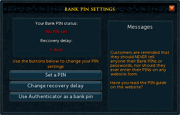
Obtaining a bank PIN
To get a bank PIN, players may click on the "Set a Bank PIN" button at the bottom of the Bank interface. Alternatively, players may choose to talk to a banker and say that they would like to check their PIN settings. Once they have done this, they may then set a 4-digit PIN. The Bank PIN may be cancelled before it is put to use.
Their bank will then have a bank PIN in either 3 or 7 days, at the player's discretion. The reason for a 3 (or 7) day delay is that if a person hacks the player's account before the PIN is set, the player can cancel the PIN the next time he/she logs back on.
If you have set up an external RuneScape Authenticator app for your game account, you will also have the option to use that as the PIN. The app will send a 6 digit authentication code that is always changing and would require that you have your phone with you. You still need to remember your 4 digit pin as the authenticator does not work on some occasions such as...
- Accessing the Grand Exchange or Bank from the RuneScape Companion App
Removing a bank PIN
To remove a bank pin, simply talk to the Banker, click "I'd like to check my PIN settings", and then press "Delete Pin".
Using a bank PIN

Entering a PIN
When a player has a bank PIN, they must then click on the 4 numbers they set it to. Once they have done this, they will have access to their bank account. The bank stays unlocked until the player logs out or loses their connection. The numbers on the keypad shift around after being clicked on, and the numbers move around within their red boxes. This is to prevent screen-capture spyware from compromising the player's PIN.
After two failed attempts to enter the bank PIN, the system locks the player out for 10 seconds and tells him or her to use the "cancel" option if he or she has made a mistake in entering their PIN. After another failed attempt the system locks the player out for 15 seconds. Once four fail attempts are made, the player must wait 10 minutes before trying again.
Advantages
Bank PINs are a form of damage control against account thieves. Accounts can be stolen if an attacker obtains the login name and the associated password. If a computer is infected with a key-logger, it is possible for a thief to learn the login name and password combinations. Even without such malware infections, weak passwords might be guessed.
If an account thief is armed with only a username and the password, they will not be able to access the items stored away in the account's bank. Additionally, a keylogger cannot easily obtain the PIN, because players have to click on the numbers instead of typing them.
Bank PINs are the best things players can have to protect their bank account and it is strongly recommended to have one. In addition, players are well advised to only access their account from a trusted and non-infected computer. A non-obvious password and periodic password changes also help to prevent access to accounts.
As the Bank PIN only protects items that are in the bank, there is no protection for items that a player wears or have in the inventory unless you activate the bank pin setting on miscellaneous settings about using bank pin for dropping high valued items and accessing high risk areas such as wilderness. Banking all valuables prior to logging off places them behind the protection of the Bank PIN.
The Bank PIN system also appears when attempting to enter the Player-owned house in Building mode for the first time after logging into the game. This helps protect the Player-owned house from vandalism and/or theft from the Costume Room.
Weaknesses
Bank PINs cannot protect against more advanced hacking software. Programs that take a screen shot every time the user clicks the mouse will obtain a screen where only the PIN key is made blank. The surrounding keys still show their number, so the PIN key can be deduced from the captured screen. Hence, bank PINs cannot always prevent hacking, although they provide a decent additional layer of security.
Choosing a PIN
Some of these things are told in the Stronghold of Security, while others are just helpful to know. Here are some PINs that players should avoid using:
- Their own birthday - many players use this, but it is not advised, as those who know the player may know their birthday.
- A real life PIN - Jagex cannot absolutely guarantee the security of their database, and if it were compromised then players could be at risk of losing real-life money.
- The last 4 digits of a Social Security Number (SSN) - If anyone finds the PIN to be a SSN, the player may be in trouble in real life. The last four digits in a National Insurance number (NINO) should not be used either, of the same reason.
- The last four digits of a telephone number - Someone might know this information.
- Pins such as 4,4,4,4 (4 same digits), 3,4,5,6 (4 digits in sequence) and 8,7,6,5 (in reverse sequence) cannot be used.
Good PIN choices
- A random number - be sure to memorise this well.
- A friend, idol or relative's birthday.
- Spell a word using the telephone keys.
- Player may also use a calculator (e.g. the calculator in Windows) to add random numbers together.
Situations requiring a PIN
- Accessing the bank.
- Trading at the Grand Exchange.
- Entering Building mode in a Player-owned house.
- Opening/searching stored items in a Player-owned house Costume Room or Menagerie.
- Accessing the Party Room chest.
- Accessing a player's Miscellania funds.
- Re-Claiming an item from the Dragon Keepsake box.
- Investing in the Mobilising Armies minigame.
- Trading with the Rewards trader in Daemonheim.
- Customising your Ring of kinship inside a dungeon in Daemonheim.
- Using the furnace in Artisans Workshop.
- Clan owners leaving their clan, demoting themselves or promoting deputies.
- Accessing the Customisation tab in the citadel interface.
- Accessing the Money pouch.
- Accessing the Slayer points interface.
- Accessing the Members Loyalty Programme shop.
- Accessing parts of the clan citadel.
- Trading with another player.
- Changing a Character name using the hero's tab.
- Deploying a Challenge gem.
- Dropping coins or items on ground with a total value higher than 500,000 coins (if the bank pin setting for this feature is activated).
- Entering high risk areas such Wilderness, Crucible, Clan Wars red portals and others (if the bank pin setting for this feature is activated).
- Destroying a completionist cape.
- Accessing machine interfaces in the Invention Guild.
- Accessing hidey-holes.
Trivia
- When prompted to enter your bank pin at your citadel the system is called the 'Citadel Security System'
- When it asks you to enter the fourth pin, it may become the third pin then fourth pin again if the player has a high ping.
- The interface had a graphic update on the 25th of September, 2017.
