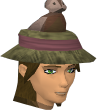Tag: Repeating characters |
m (Reverted edits by 84.24.128.196 (Talk) to last version by A proofreader) |
||
| Line 26: | Line 26: | ||
===Traveling to house portals=== |
===Traveling to house portals=== |
||
{{See also|POH portal}} |
{{See also|POH portal}} |
||
| − | The most basic way to get to a house is by walking to the [[POH portal|portal]] that is in the location of the house. At level 40 [[Magic]], players can use the [[Teleport to House]] spell to teleport directly into the player's own house. Using a house [[Teleport_to_House#Teleport_tablet|teleport tablet]] is another option that only uses one inventory space and does not require a magic level to use. In the house options screen, players can choose whether the house teleports land the player in the house itself or outside the portal. After completion of [[Love Story]], players can use [[Teleport to house (chipped)|altered house teleport tablets]] to teleport to any portal regardless of their house location. |
+ | The most basic way to get to a house is by walking to the [[POH portal|portal]] that is in the location of the house. At level 40 [[Magic]], players can use the [[Teleport to House]] spell to teleport directly into the player's own house. Using a house [[Teleport_to_House#Teleport_tablet|teleport tablet]] is another option that only uses one inventory space and does not require a magic level to use. In the house options screen, players can choose whether the house teleports land the player in the house itself or outside the portal. After completion of [[Love Story]], players can use [[Teleport to house (chipped)|altered house teleport tablets]] to teleport to any portal regardless of their house location. |
===Entering the portal=== |
===Entering the portal=== |
||
| Line 142: | Line 142: | ||
===Planning the layout=== |
===Planning the layout=== |
||
| − | It is essential to plan your house layout using a tools found on fansites or a sheet of paper because it will save you millions of coins. This is |
+ | It is essential to plan your house layout using a tools found on fansites or a sheet of paper because it will save you millions of coins. This is because all but two rooms, the [[Menagerie]] and [[Costume room]], '''cannot''' be moved without destroying the inside furniture and contents. Furthermore, a well planned house looks much more impressive and is often more efficient to use for training and transportation. |
| − | The most important point to consider when designing the layout is what rooms are placed next to the garden portal. For beginning players, the [[Workshop]] or [[Kitchen]] can be the best rooms next to the portal because they offer fast training methods such as building |
+ | The most important point to consider when designing the layout is what rooms are placed next to the garden portal. For beginning players, the [[Workshop]] or [[Kitchen]] can be the best rooms next to the portal because they offer fast training methods such as building flatpacks or larders. [[Portal Chamber]]s are very useful to place directly adjacent to the portal, since this allows quick and easy access to teleports for when players wish to use their house as a teleport hub. Another room that is often put near the portal is a [[Chapel]], which will allow players to train and recharge prayer more quickly. |
| − | Another important point to consider when building a house is which direction that rooms face. While this is not a huge concern for most rooms, some orientations can make moving through the house much faster. For example, normal staircases can be annoying if built facing the wrong direction unlike [[Spiral staircase]]s, which can be accessed from any side. When a staircase is added to a Skill Hall, it will connect to the room above or below by default if and only if the room is facing the proper direction. If the room is not, then one of the rooms will have to be removed and rebuilt in |
+ | Another important point to consider when building a house is which direction that rooms face. While this is not a huge concern for most rooms, some orientations can make moving through the house much faster. For example, normal staircases can be annoying if built facing the wrong direction unlike [[Spiral staircase]]s, which can be accessed from any side. When a staircase is added to a Skill Hall, it will connect to the room above or below by default if and only if the room is facing the proper direction. If the room is not, then one of the rooms will have to be removed and rebuilt in order to secure a connection. This restriction is in effect for both normal staircases and, even though they do not have a "direction", spiral staircases. Another good example is the orientation of the [[exit portal]]. |
==Rooms== |
==Rooms== |
||
Revision as of 12:43, 22 September 2012
- "Con" and "Cons" redirect here. For the skill that raises life points, see Constitution.
| Also known as | Con, Cons |
|---|---|
| Release date | May 31 2006 (Update) |
| Members only | Yes |
| Minimum level for Hiscores |
15 as of 12 Dec 2017 |
| Players with 99 |
101,331 as of 4 Feb 2023 |
| Players with 120 | 2,254 as of 4 Feb 2023 |
| Players with 200M XP |
756 as of 4 Feb 2023 |
Construction is a members-only skill that allows players to build and customize their very own Player-owned house, or POH for short. Players design the house by arranging various square rooms and then filling them with furniture specific to the type of room. Players earn Construction experience building furniture for their house. As players achieve higher levels, more types of rooms and better room features become available. Some rooms, such as the throne room, are purely cosmetic and are for showing off wealth and achievements. Others, like the chapel, are useful for skill training. Rooms can also be used to build a dungeon below the house, in which the player can engage in combat with friends. The portal chamber allows players or any guest to teleport to designated locations without cost.
Construction is generally regarded as one of the most expensive skills to train. This is because the materials for building furniture have high prices, and there is no monetary payback when using them up for training. Skills such as Prayer and Herblore can be more expensive, but they offer more useful rewards at high levels and the materials used for training can be produced by the player (killing monsters to get bones, using farming to get herbs, etc). The result is that more players choose to invest their money in these skills instead of construction. This skill is also one of the fastest skills to train depending on how much money a player is willing to spend.
The current minimum requirement to be ranked (at approximately rank 727,500) on the hiscores for Construction is level 15. As of 04 February 2023, there are 101,331 current members that have achieved level 99 in Construction.
Player-owned house basics
Purchasing a house
To get started, players must first buy a house. This can be done by paying one of the four Estate Agents. The house will cost 1,000 coins, and it will be located in Taverley by default. The Estate agents can be found in 4 locations:
- Seers' Village, north-east of the bank.
- Falador, west of the east bank.
- Ardougne, west of the south bank.
- Varrock, north of the east bank.
Traveling to house portals
The most basic way to get to a house is by walking to the portal that is in the location of the house. At level 40 Magic, players can use the Teleport to House spell to teleport directly into the player's own house. Using a house teleport tablet is another option that only uses one inventory space and does not require a magic level to use. In the house options screen, players can choose whether the house teleports land the player in the house itself or outside the portal. After completion of Love Story, players can use altered house teleport tablets to teleport to any portal regardless of their house location.
Entering the portal

The house loading screen
By clicking on a portal, players will be asked if they want to either enter their own house, enter their own house with building mode on, or enter a friend's house. Players can only access houses that are at the location of the portal. When entering a house, the player will be shown a loading screen and a music jingle will play.
House portal locations
Estate agents can move a player's house from its starter location in Rimmington to any of the other house portal locations identified by the portal File:Portalicon.png icon on the map. These locations are Rimmington, Taverley, Pollnivneach, Rellekka, Brimhaven, and Yanille. Each location requires a certain Construction level, and the estate agent charges a fee for each move. The details are shown in the table below.
| Portal Location | Level Required | Cost to Relocate | Portal Location on Map |
|---|---|---|---|
| Rimmington | 1 | 5,000 | File:Rimmington portal.png |
| Taverley |
10 |
5,000 | File:Taverley portal.png |
| Pollnivneach | 20 | 7,500 | File:Pollnivneach portal.png |
| Rellekka | 30 | 10,000 | File:Rellekka portal.png |
| Brimhaven | 40 | 20,000 | File:Brimhaven portal.png |
| Yanille | 50 | 25,000 | File:Yanille portal.png |
House styles
Estate agents can also redecorate the outside of a player's house for a fee. The redecoration of a house includes new walls and flooring (even for the dungeon) and a new type of ground outside. Each house style comes with a unique tune that plays upon entering the house (except for the Zenevivia Dark Stone style). All of the styles are modeled like the buildings located near each house portal location. The house style is completely independent of the portal location, and they do not have to match. The costs are cut in half after completion of the Varrock elite tasks.
| Style | Level Required | Cost (after tasks) | Styled like |
|---|---|---|---|
| Basic Wood | 5,000 (2,500) coins | Rimmington (Changed 22/5/12) | |
| Basic Stone | 5,000 (2,500) coins | Burthorpe | |
| Whitewashed Stone | 7,500 (3,750) coins | Pollnivneach | |
| Fremennik-style Wood | 10,000 (5,000) coins | Rellekka | |
| Tropical Wood | 15,000 (7,500) coins | Brimhaven | |
| Fancy Stone | 25,000 (12,500) coins | Falador | |
| Zenevivia Dark Stone | Free | The Wise Old Man's POH |
Building a house
Your first house starts off with only a parlour and garden, but new rooms and furniture can be easily built.
Building mode
In order to begin customizing a house, a player must enter their house with building mode turned on. This can be done either by entering portal in building mode or by changing the building mode settings in house options of the options menu. If you change the setting in your options menu while not in a house, you will automatically be in building mode the next time you teleport to your house using the teleport or teleport tablet. You cannot drop items while in building mode and familiars are not allowed either. Building mode cannot be turned on while guests are in the house.
Adding new rooms
While in building mode, players will see white doors in the entryways of all their rooms. Right-clicking on these and selecting build will allow the player to see a menu of all the rooms that can be built attached to that door. The player will also see the level requirement and the price of the new room. When a room is selected, the player will see a ghost version of the new room, and will be able to rotate the room to any desired rotation provided that the doorways line up. If there is already a room where the player tries to build a new room, the player will have to remove the old room first.
Removing rooms
A room can be removed in building mode by right-clicking the door into the room and selecting the build option. This brings up a prompt asking if you want to remove the room. You cannot remove a room on the ground level that is supporting another room on the first floor. This rule does not apply to dungeon rooms under the ground level rooms.
It is advisable to remove all the built items in a room before removing the room. In most cases, nothing is gained by removing items, but in some cases items are recovered. For example, armour, swords, and capes that are part of a display can be recovered. An exception to this is the Shattered Hearts statue in the Study. If you destroy the statue first, you will have to rebuild it from the beginning. However, if you destroy the entire study instead, building a new plinth will restore the statue with all of the pieces you had before.
Moving rooms
Players can only move two rooms: the Menagerie and the Costume room. To move one, simply attempt to build the room in the new location. Do not remove the current room. Players will be told that they can only have one of the room and will be asked if they want to move it to the new location. Upon selecting "yes", the player will be prompted to choose the rotation of the new room. The new room (after being relocated) will have all the same items, furniture and pets as it had at the old location. The player will still have to pay the cost of building the room in order to move it.
Remember, the only way to move the other rooms is to delete it and rebuild it in the desired new location. Rooms such as a chapel, throne room, study, and dungeon rooms, once filled with expensive gilded/opulent furniture, are not recommended to be moved. Jagex has looked into the ability to move rooms, but it currently isn't possible to move rooms that the player can have multiples of due to technical limitations[1].
Planning the layout
It is essential to plan your house layout using a tools found on fansites or a sheet of paper because it will save you millions of coins. This is because all but two rooms, the Menagerie and Costume room, cannot be moved without destroying the inside furniture and contents. Furthermore, a well planned house looks much more impressive and is often more efficient to use for training and transportation.
The most important point to consider when designing the layout is what rooms are placed next to the garden portal. For beginning players, the Workshop or Kitchen can be the best rooms next to the portal because they offer fast training methods such as building flatpacks or larders. Portal Chambers are very useful to place directly adjacent to the portal, since this allows quick and easy access to teleports for when players wish to use their house as a teleport hub. Another room that is often put near the portal is a Chapel, which will allow players to train and recharge prayer more quickly.
Another important point to consider when building a house is which direction that rooms face. While this is not a huge concern for most rooms, some orientations can make moving through the house much faster. For example, normal staircases can be annoying if built facing the wrong direction unlike Spiral staircases, which can be accessed from any side. When a staircase is added to a Skill Hall, it will connect to the room above or below by default if and only if the room is facing the proper direction. If the room is not, then one of the rooms will have to be removed and rebuilt in order to secure a connection. This restriction is in effect for both normal staircases and, even though they do not have a "direction", spiral staircases. Another good example is the orientation of the exit portal.
Rooms
There are 23 different types of rooms that can be added to a house. Different rooms require different Construction levels and cost a substantial amount of coins. Boosts (such as tea) can be used to meet level requirements for building rooms, however the Crystal saw can not be used because building rooms does not require a saw. All rooms in a house are the same size (8 x 8 squares).
| Room | Construction Level | Cost to Build | Uses | |
|---|---|---|---|---|
| File:Garden.png | Garden | 1 | 1,000 |
|
| File:Mahogany armchair.png | Parlour | 1 | 1,000 |
|
| Kitchen | 5 | 5,000 |
| |
| File:Opulent table.png | Dining Room | 10 | 5,000 |
|
| File:Bench with lathe.png | Workshop | 15 | 10,000 |
|
| File:Gilded four poster.gif | Bedroom | 20 | 10,000 |
|
| File:Skill Hall.png | Skill Hall | 25 | 15,000 |
|
| Games room | 30 | 25,000 |
| |
| File:BBeam.png | Combat Room | 32 | 25,000 |
|
| File:Quest Hall.png | Quest Hall | 35 | 25,000 |
|
| File:Mini obelisk.png | Menagerie | 37 | 30,000 |
|
| Study | 40 | 50,000 |
| |
| File:Magic cape rack.gif | Costume Room | 42 | 50,000 |
|
| File:Gilded altar.gif | Chapel | 45 | 50,000 |
|
| File:Scrying pool.gif | Portal Chamber | 50 | 100,000 |
|
| Formal Garden | 55 | 75,000 |
| |
| File:Demonic throne.PNG | Throne Room | 60 | 150,000 |
|
| File:Oubliette.png | Oubliette | 65 | 150,000 |
|
| Dungeon | 70 | 7,500 |
| |
| File:Oak door.gif | Pit Dungeon | 70 | 10,000 |
|
| File:Treasure Room.png | Treasure Room | 75 | 250,000 |
|
Size limitations
At level 1 Construction, the maximum number of rooms a player's house can have is 20. As Construction levels are gained, this maximum rises. At level 99, the maximum is 32 rooms. The maximum house dimensions at level one Construction is 3 rooms by 3 rooms. This increases to 7 rooms by 7 rooms from level 60 onwards. The player can only have rooms on the ground floor, the floor above ground floor, and the floor below ground floor.
Furniture
See the Constructed items list for details on what players can build at the hotspots of each room at a specific level.
- Levels 1 to 24: Constructed items (1-24)
- Levels 25 to 50: Constructed items (25-50)
- Levels 51 to 74: Constructed items (51-74)
- Levels 75 to 99: Constructed items (75-99)
Furniture hotspots
While in building mode, players will see ghost versions of some furniture. These are called "Hotspots", which are the locations where new objects can be built in the room. Right-clicking on these and selecting build will allow the player to see a menu of items that can be built there along with the level requirement and the building materials required.
Flatpacks
A player making a flatpack.
Furniture can be made using the workbench in the Workshop of a house. Any furniture made at the workbench is in the form of a Flatpack. These can be used on a hotspot at a later time or traded to other players to use in their house. Flatpack items when used on a hotspot do NOT give experience. Flat packs are most useful for high level furniture because there is no level requirement to use them. This is helpful for players who want the best furniture in their costume room so that they can maximize saved bank space. Most flatpacks have a very low value and are either dropped or given to Advisor Ghrim after completion of the Fremennik Tasks.
Building materials
Many different building materials are needed for Construction. The most basic items include planks, nails, bolts of cloth, soft clay, and steel bars.
Tools
Two tools, the saw and hammer, are required to build any furniture or flatpacks. This should be taken into account while building, because it limits the player's inventory to 26 spaces (27 If you equip the golden hammer). However, if you equip the hammer and saw into your toolbelt, you can keep all 28 spaces in your inventory.
Planks
Planks are required for almost every furniture item. Planks can be bought from other players or created from logs. To make planks, players must visit the Sawmill operator north-east of Varrock at the lumberyard, shown by the File:Saw mill icon.png icon on the minimap. He can turn logs into planks for a fee. He also sells bolts of cloth, nails, and saws. As an alternative to the sawmill operator, the Plank make lunar spell can be used to create planks from logs and coins. However the spell costs runes and coins which together costs more than using the services of the sawmill operator.
| Plank type | GE Log Price | Sawmill Cost | GE Plank Price | |
|---|---|---|---|---|
| Plank | 291 | 100 | 799 coins | |
| Oak plank | 591 | 250 | 556 coins | |
| Teak plank | 105 | 500 | 372 coins | |
| Mahogany plank | 300 | 1500 | 1,321 coins | |
Nails
Nails can be smithed by players from several types of metal bars ranging from bronze to rune. Additionally, the Sawmill operator sells bronze, iron, and steel nails. When constructing objects using nails, there is a possibility that players will bend a nail. Bent nails are destroyed and cannot be recovered. With higher level nails such as rune, bending nails happens less often. Since there is no experience advantage between the types of nail, and higher level nails are expensive, most players prefer using iron nails or steel nails. When building oak items or better, nails are not used because the player creates joints to hold planks together instead.
| Item | Sawmill Store Price | Grand Exchange Price | ||
|---|---|---|---|---|
| Bronze nails | 4 | 7 coins | 10 coins | |
| Iron nails | 19 | 33 coins | 20 coins | |
| Steel nails | 34 | 52 coins | 49 coins | |
| Black nails | Not player made | Not sold | 357 coins | |
| Mithril nails | 54 | Not sold | 80 coins | |
| Adamantite nails | 74 | Not sold | 98 coins | |
| Rune nails | 89 | Not sold | 129 coins | |
Soft clay
Soft clay can be used to make fireplaces and ponds in Construction, but is mainly used in the Study to make teleport tablets. Soft clay can be bought on the Grand Exchange for 419 coins each. It can also be made by players in several ways.
- Using clay with any water source
- Using the Humidify lunar spell on clay
- Mining clay while wearing a bracelet of clay
Steel bars
Steel bars are required to build many of the larger furnishings, especially ones that contain metal. They can be created using the Smithing skill or they can be bought from the Grand Exchange for a price of 959 coins each.
Advanced materials
Higher level furniture often requires special advanced materials. These materials can be harder to obtain and are much more expensive. These include gold leaves, limestone bricks, marble blocks, and magic stones.
Personalities
Sawmill operator of Varrock
The Sawmill operator is located north-east of Varrock at the lumberyard, shown by the File:Saw mill icon.png icon on the minimap. He can turn logs into planks for a fee. He also sells bolts of cloth, nails, and saws.
Stonemason of Keldagrim
The Stonemason of Keldagrim sells more expensive and exclusive building materials, such as gold leaves, limestone bricks, marble blocks, and magic stones.
Garden Supplier of Falador
The Garden supplier in Falador Parksells a variety of different bagged plants that can be used by players in their Gardens and Formal Gardens.
Taxidermist of Canifis
Players can get monster heads as a random drop from monsters and Big bass, Big swordfish and Big shark randomly while Fishing. These items can be stuffed and turned into trophies by the Taxidermist in Canifis. These trophies can then be mounted in Skill hallsforshow.
Sir Renitee of Falador
Players can buy maps, landscapes, and portraits for decoration by talking to Sir Renitee, who is located upstairs on the east side of FaladorCastle. He can also change a player's family crest, which appears throughout the house and on decorated armour created by the player. If you wish to change your crest he will charge you a fee of 5,000 coins.
Barlak
Barlak is a cave goblin who is located in a room on the west side of the main floor of Dorgesh-Kaan. Players can trade him special bones for coins and construction experience.
- Long bone: 1,000 coins and 1,500 Construction experience.
- Curved bone: 2,000 coins and 2,250 Construction experience.
Servants
Hiring a servant
At Construction level 20, players can hire a servant. Players can hire a servant at the Servants' Guild, which is located north of the marketplace in East Ardougne. All five servants wander inside the building except for the servant you have hired. Before hiring any servant, the player must meet three requirements:
- The player must have the required Construction level.
- The player's house must have at least two bedrooms with beds constructed in each one. If one of the beds is removed, then the servant will not become present again until the bed is rebuilt and the player exits and re-enters the house.
- The player must not have a servant already hired. If you want to switch servants, you must fire your current servant by talking to him in your house before going to the Servants' Guild.
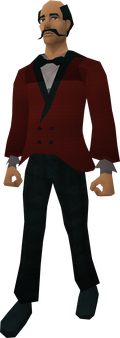
The Butler, one of the many servants available.
Services
The services provided by servants can be cosmetic or vital resources for training Construction efficiently. All of the servants have the same basic services, but the main difference is that the higher-level servants have larger inventories and quicker response times. All of the servants can:
- Follow the player like a familiar even in building mode
- Greet visiting players as they enter the house
- Serve food and tea to visiting players provided the player has a dining room with a table and a kitchen with the necessary supplies
- Fetch building materials from the bank
- Take building materials to the bank
- Un-note noted items (excluding bones and ashes)
- Be summoned via the bell pull in the dining room
In addition, the Cook, Butler, and Demon butler can:
Temporary boosts
There are four ways to boost your Construction level. Each has its own benefits and drawbacks. It is important to note that these boosts will not allow you to build past your room limit. For example, someone with 71 construction (26 rooms) cannot boost to level 74 (27 rooms) hoping to build an additional room. Boosting will, however, allow the creation of rooms and building of objects in rooms where the required level is not normally met.
| Tea cup | Shelf (Construction level) | Boost | |
|---|---|---|---|
| File:Cup of tea clay.png File:Cup of tea clay milky.png | Cup of tea (clay cup) | Wooden shelves 1 (6) Wooden shelves 2 (12) Oak shelves 1 (34) |
+1 |
| File:Cup of tea white.png File:Cup of tea white milky.png | Cup of tea (porcelain cup) | Wooden shelves 3 (23) Oak shelves 2 (45) Teak shelves 1 (56) |
+2 |
| File:Cup of tea gold.png File:Cup of tea gold milky.png | Cup of tea (gold trimmed cup) | Teak shelves 2 (67) | +3 |
| Other items | Notes | Boost | |
| File:Crystal Saw.png | Crystal saw | Obtained from the quest The Eyes of Glouphrie. | +3 (invisible) |
| Spicy stew | Made by adding 3 doses of orange spice to stew. | -6 to +6 | |
| Construction cape | Obtained from any Estate agent after reaching level 99. | +1 | |
Tea
Depending on the type of cup, a cup of tea will give a 1, 2, or 3 level bonus. With a clay cup, tea gives +1 Construction. With a porcelain cup, tea gives +2 Construction. With a gold-trimmed cup, tea gives +3 Construction. The steps to make a cup of tea can be found here. Players must remember that this boost can only be used inside player-owned houses because if you exit the house or log out, the tea and all of its components will disappear.
Note: Tea only stacks with the crystal saw. It does not stack with stew or the construction skillcape.
Crystal Saw
The crystal saw will reduce the minimum required construction level by 3 for anything that requires a saw to build. This effectively amounts to an invisible boost of +3 to the player's construction level only if the item being built requires a saw to build. It will not work when building rooms, placing monsters or growing plants. The crystal saw also has limited charges, and when it runs out you have to recharge it again. You can check how many charges are remaining by right-clicking and selecting "Check-Charges."
Note: The crystal saw stacks with all three other boosts: stew, tea, and the construction skillcape.
Spicy stew
Spicy stew with 3 doses of orange spice added can boost construction by up to +6. This maximum boost is extremely rare, but +5 boosts are achievable without too much effort. The drawback to spicy stew is that it has the potential to boost up to -6. Most players combat this by drinking tea to bring the level back up to normal before attempting another boost. Adding more spice will not increase the effect and normal spicy stew can only have 1 colour in it. Spicy stew obtained as a reward from the court case can have up to three doses of every colour.
Note: Stew only stacks with the crystal saw. It does not stack with tea or the construction skillcape.
Skillcape
Equipping the construction skillcape will temporarily boost construction to level 100 only if the current level is 99. The boost cannot be used to recover drained levels or boost beyond 100. The skillcape can be operated repeatedly in order to maintain the little boost.
Note: The construction cape only stacks with the crystal saw. It does not stack with tea or stew.
Boost stacking
Below are the maximum boosts for each combination. It is not possible to stack more than two of the boosts together, so they are not included in the table. In most cases, one boost trumps another for the maximum. Cells in Green indicate stacking.
| Maximum boosts | ||||
|---|---|---|---|---|
| Tea (+1,+2,+3) | Spicy stew (-6 to +6) | Crystal saw (+3 when saw is required) | Skillcape (+1) | |
| Tea (+1,+2,+3) | N/A | +6 | +6 | +3 |
| Spicy stew (-6 to +6) | +6 | N/A | +9 | +6 |
| Crystal saw (+3 when saw is required) | +6 | +9 | N/A | +4** |
| Skillcape (+1) | +3 | +6 | +4** | N/A |
* Though the maximum of spicy stew is +6, the realistic maximum is +5.
** This boost cannot be confirmed because there are no construction items that require a level over 99.
Construction uses
Dungeoneering
There are six uses for Construction in Daemonheim:
- Replacing the group gatestone portal in the start room
- Repairing door frames to progress farther in the dungeon
- Fixing broken barrels that need to be pushed
- Repairing support beams to prevent rocks from falling
- Repairing broken bridges with carved keystones
- Building a bridge across a chasm from wooden planks
Herblore habitat
Construction plays a small role in Herblore Habitat. Environment features are built using construction to help attract different types of jadinkos that can be caught using the Hunter skill.
Skillcape
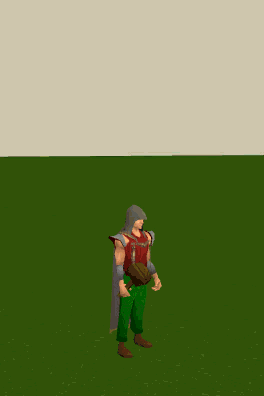
A player wearing a Construction cape (t) and performing the Skillcape emote.
![]()
![]()
![]() Main article: Construct. cape
Main article: Construct. cape
Players who have achieved 99 construction may purchase the Construction cape from any estate agent. The emote shows the player building a house around themselves.
Construction training
Experience is earned by constructing items on the room hotspots. One common training method is to repetitively build the same piece of furniture and then remove it over and over again. Many houses consist of high-level and expensive items, with one or two hotspots reserved for building and rebuilding a single relatively cheap item for training. Common training items are dining room tables, kitchen larders, and oak dungeon doors.
One of the most affordable ways to level up the early levels of Construction is by collecting free planks found at various spawn points. It is also possible to collect the convenient noted plank drops of armoured zombies after the Defender of Varrock quest or the Tormented wraith after Summer's end.
Sacred clay hammers
A Sacred clay hammer is a reward from the Stealing Creation activity. It is used to double the experience earned from any item constructed that requires a hammer. Each Sacred Clay Hammer will give 50,750 experience (25,375 bonus) before crumbling to dust. While doubling the experience rate can be a worthwhile time saver for any skill, construction is such an expensive skill to train, that doubling the experience (and thus halving the cost) is highly significant. This is worthwhile only if the cost of the construction materials used is worth more than money earned while doing their favourite money-earning activity in that same amount of time. On average, players will earn between three and five hammers per hour.
Strange rocks
Strange rocks can be obtained from any activity that gives construction experience, whether in building mode or not. Rocks now appear in the player's inventory like all other strange rocks.
As of the 4 August 2010 update, Strange rocks can no longer be obtained by just standing in a Player-owned house doing non-construction activities, such as alching or standing around. Rocks before this update used to appear on the ground next to the Portal.
History
The login page when the Construction skill came out.
Construction was originally released on 31 May 2006. A skill in RuneScape Classic called the Carpentry skill was the precursor to the current skill. However, Carpentry could not be trained. It was removed with the introduction of the Agility skill on 12 December 2002. This is because Jagex needed to make more improvements to the game before they could produce the desired content for players.
Trivia
An Orb of Oculus glitch
- An Orb of Oculus can sometimes show hotspots in a POH even when it is not in building mode.
- When you gain Construction experience through the Tears of Guthix distraction and diversion, you get the message, "You feel homesick."
- If you are sitting in a chair and you click on Rest, you'll glitch and slide out of the chair into a standing position.
- The first player to reach level 99 was Cursed You, who caused the Falador Massacre.
- These days, the POH is used mainly for portals, creating teleport tablets and the use of the gilded altar.
- After Construction release old map icon which shows portals was File:Old construction minimap icon.png
- With a new update a glitch could occur when you open up the skill guide for construction it would appear to be the runecrafting skill guide. This may occur with other skills as well.
- The Construction skillcape is the most common skillcape among NPCs, as four Estate agents wear and sell it.
See also
Template:Wpalso
- POH room template
- Construction training, a guide to training Construction
- Quest experience rewards - Construction
- House parties
- Grand Exchange Market Watch/Construction
- Grand Exchange Market Watch/Construction flatpacks
- Construction Calculators
References
| Combat | |
| Gathering |
|
| Artisan |
|
| Support |
|
| Elite |
|
| Upcoming |
|
| Former skills |
|
Template:Checkftw