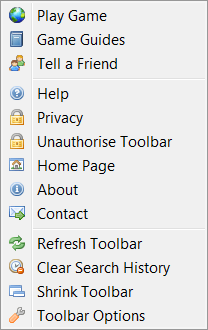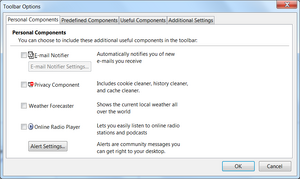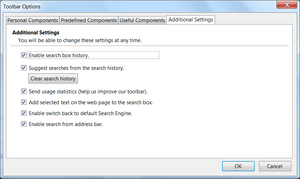The Runescape Game Bar was official Jagex content and could be downloaded from the official Runescape website. This Game Bar, although a toolbar for web browsers, should not be confused with the RuneScape toolbar. The Game Bar had many useful features for RuneScape-related activities including useful links to website features and newsposts. The bar also displayed current Grand Exchange offers, friends online, and Distraction & Diversion reminders if your Game Bar was authorised (linked to an account).
Requirements[]
The Runescape Game Bar was available for Internet Explorer, Firefox, and Safari.
Although the game bar installed on Google Chrome, it appeared empty, making it unusable.
Runescape features[]
The features are listed here in order as they appear on the Game Bar from left to right.
- A one click button to the main Runescape web page
- An arrow that gives a drop-down list of the following options that will open in the same window/tab when clicked:
- Play Game
- Tell a Friend
- Privacy
- Unauthorize Toolbar (if currently authorized)
- Home page
- About
- Refresh Toolbar
- Clear Search History
- Shrink Toolbar (removes words across bar)
- Toolbar Options
- A search bar for the official Runescape web page
- A one click button to the Runescape game page
- A drop-down list of the latest Runescape News
- A drop-down list of links to the following official Runescape web page features: (Note: These features open in a new window/tab when clicked.)
- A button to authorise the toolbar (if toolbar is unauthorised)
- A drop-down list of a player's current Grand Exchange offers and their status (if toolbar is authorised)
- A drop-down list of a player's completed and uncompleted Distractions and Diversions (if toolbar is authorised), which when clicked opens the corresponding Knowledge Base article in new window/tab. Settings for this feature can be changed on a separate webpage.[1]
- Killing Bork
- Completing the Phoenix Lair
- Killing the Skeletal Horror
- Collecting Hanky points
- Collecting Tears of Guthix
- Managing Miscellania approval rating
- Completing Balthazar Beauregard's Big Top Bonanza
- Collecting battlestaves from Naff in Varrock
- Collecting sand from Bert in Yanille
- Collecting essence from Wizard Cromperty in Ardougne
- Collecting flax from Geoffrey in Seers' Village
- When you can again use the cloak teleport to the Ardougne farm patch
- When you can again use the free teleport with the Lyre
- Collecting pineapples from Dell Monti in Brimhaven
- How many Low Level Alchemy, High Level Alchemy and Superheat Item spells you have left on your Explorer's ring for that day
- A drop-down list of a player's friends currently logged in showing their name and what world/lobby (if toolbar is authorised)
- The current time that Jagex uses (GMT or BST, depending what time of the year)
Non-RuneScape features[]
- E-mail notifier
- Pop-up blocker
- Weather forecast
- Online radio player
Quotes[]
| “ | We have been working on a toolbar to help you keep track of RuneScape, including the latest news and updates on your Grand Exchange offers. You can even see when your favourite Distractions and Diversions have reset! The browser toolbar, called the RuneScape Game Bar, is almost ready for its full release and we would like to know how you feel about it. | ” |
— Mod Kat[2]
|
Development[]
The game bar is not a product developed by Jagex, but developed by Conduit Ltd. In September 2013, Conduit transferred browser bar development to Perion Network in a "reverse merger." Many people (and some malware removal tools) consider Conduit and Perion software to be malware, because it changes the default browser home page without the user's consent and redirects Google searches through its own engine which is disguised to look like Google's. It is also notoriously difficult to remove.
Known bugs[]
There was a bug with the RuneScape Game Bar when attempting to load it on Mac OS for the Safari Browser. There was the potential to cause the browser to shutdown immediately after start up. Mod Svend had stated that they were aware of this issue and were working to resolve the issues between the Safari Browser and RuneScape Game Bar.
There was another bug in which users could not see the drop down content whilst playing the game as it was covered by the game screen.
Toolbar Options[]
This options screen is obtained by clicking on the arrow beside the left Runescape logo and selecting "Toolbar Options". The options are easily viewed in the below gallery.
Photo gallery[]
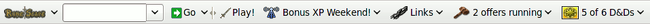
The RuneScape Game Bar on Linux with Icecat.
References[]
Mechanics | |
|---|---|
| Engine | |
| Products |
|
| Performance |
|
| Graphics |
|
| Servers |
|